This is a sponsored post written by me on behalf of Cricut. All opinions are 100% mine.
If you’ve ever wondered what Cricut Access is, how to use it and why you would need it, I have the answers for you and some of my favorite projects made with Cricut Access fonts, images and ready-to-make projects!
Hi there! I hope you’re hanging in there on day 1,328 of staying at home. What have you found to occupy your time? My Cricut has been in OVERDRIVE for sure… there was even one day where my Maker, Joy and Expore were all cutting/writing at the same time. The designers over at Cricut have been busy little bees adding so many amazing images and projects to Cricut Access to keep us inspired during these times. I have so many fun posts ahead to share with you guys!
Are you familiar with Cricut Access? I thought it would be helpful to go through what exactly it is, how to use it and all of the benefits that make it worth the small investment.
What is Cricut Access?
Cricut Access is a subscription membership program that gives you VIP access to over 100,000 images, over 400 fonts, tons of Ready-to-Make projects, a 10% discount on EVERYTHING on Cricut.com (even sale digital and sale items!) plus a fast lane pass to the member only care line that cuts wait time down by at least 50% for technical support or phone order placement. I’ll further break down the benefits of each Access plan below.
Another amazing benefit of your Cricut Access membership is frequent product sales, bundles and mystery boxes that are exclusive to Access members. Hint: I’ll share the April specials with you below as well. 🙂
How to use Cricut Access in Cricut Design Space
You can filter your searches for Ready-to-Make Projects, images and image sets by selecting “Cricut Access” from any of the menus in Design Space. Or if you’re just browsing through any and all images or projects, you will know that they’re included free with Access when you see the little “a” in the green box on the top left corner of the image.
As you can see from this pic below, Cricut is constantly adding new images and projects to Cricut Access and they obviously create contact quickly to react to current events (whether that be a new trend, holiday or in the below case emergency preparedness and helping our communities!)
Side note: how adorable is this Baby Love image set?! It makes me totally want to re-do my daughter’s nursery with these designs!
The same goes for fonts… they’re marked with the little “a” too. When you’re adding text to a project, you can quickly scroll through all of the available fonts to get a preview of them. There are over 400 beautiful and artistic fonts with your Access subscription to cut, write or print then cut. I find myself using Felix (like I did for these IKEA storage bins), Karley and Thursday Type the most often, but I’ve probably used close to a hundred over time!
And here’s how that very same Felix font can be transformed to writing like these cord labels.
Another of my favorite ways to use Cricut Access is to create my own customized projects. You can design and customize projects with the same professional-looking results as if you had used some fancy design software (but without the learning curve of said programs!) For example, I had a vision of a design I wanted on an end table (a Moroccan tile inspired pattern) and of course couldn’t find it anywhere, so with some Access elements I was able to design a stencil that I used to paint the end table I had envisioned.
Oh and another favorite, (ok clearly I can’t pick a favorite lol), I’ve been on a total card making spree lately since getting my Cricut Joy, there are so many Ready-to-Make card projects that are included with your Access subscription. No more running out for a last minute card when you need one!
There is nothing more satisfying than finding an image or make-it-now project you love and seeing your project come to life. Here’s a sampling of some of the many projects I’ve made with Cricut Access fonts and images to show you how your Cricut Access subscription will turn you into a rockstar designer! 😉 You can browse through even more here.
DIY Beach Tote/Wet Bathing Suit Bag
“MOM” Planter Mother’s Day Gift Idea
Wood Hello Sign
Hot Air Balloon Cake Topper
Sweet Dreams Sign
Pretty fun to see the evolution from screen to reality, right?
How much does Cricut Access cost?
There are 3 membership tiers to Cricut Access that you see below. The Monthly and Annual options share the same long list of benefits (the annual option saves you $2/month). The Premium option offers those same benefits, PLUS up to 50% savings on premium licensed fonts, images and Ready-to-Make projects and FREE economy shipping on all orders over $50.
I can probably guess your next question (because it was mine and I get asked this one often)…
Is Cricut Access worth it?
Whether you’re a frequent Cricut user like me or just getting started with a Cricut, the answer is yes. If you’ve ever browsed around on etsy or Creative Market for an SVG, you know that they can cost up to the amount of a full month’s membership alone. So if you want to make even just 1 – 2 projects a month the membership has paid for itself. Add that to the product discounts, exclusive sales and free shipping for premium members and there really is no reason not to get a Cricut Access subscription since you would actually be paying more for the projects you make… both on the designs/images and materials.
Here’s a great example of some of those exclusive subscriber benefits I was telling you about for the month of April!
- All levels of Cricut Access subscribers get free shipping on all orders through April 30th. Non-subscribers get free shipping with orders $99+ with code APRSHIP.
- Cricut Access subscribers get a free Cricut Cutie when they purchase $100+ of materials, while supplies last, after discounts, excluding bulk. Cutie colors may vary.
Do you have any Cricut Cuties yet? They’re often only available in bundles and sometimes in mystery boxes. They are soooo cute. I want them all!
I hope this was helpful for you! If you have any remaining questions about Access (or anything and everything Cricut!), please feel free to leave them here or email me. I love hearing from you and love to help!
Stay safe and healthy, friends. And get your creative therapy on! 🙂








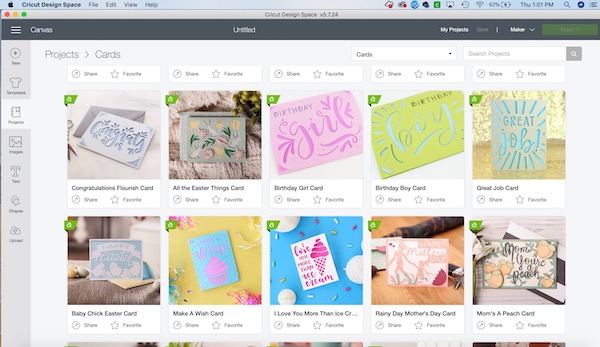
























Leave a Reply